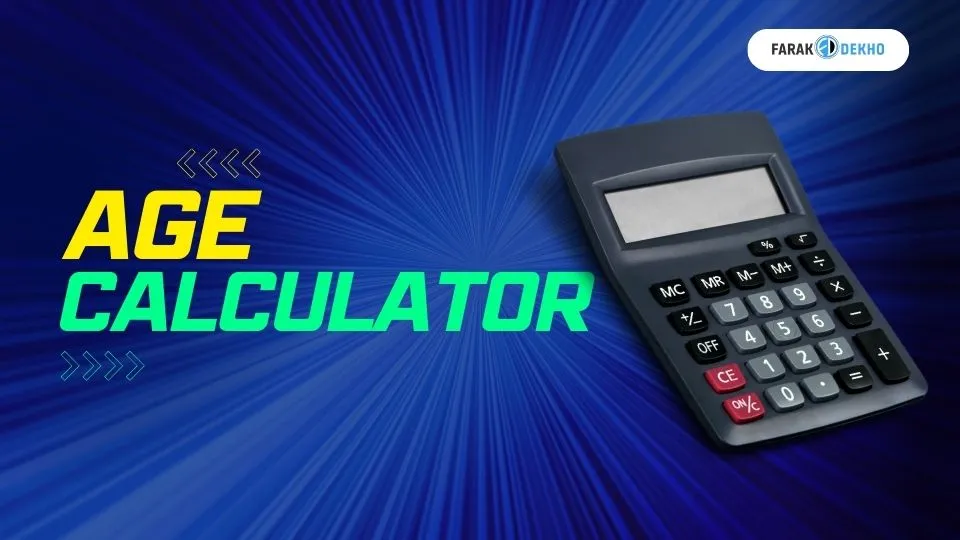How to Calculate Your Age Online
This comprehensive guide teaches you everything you need to know about using an Age Calculator Online to easily calculate age down to the day. It covers how online age calculators work, examples, running vs. completed age, total days, and more.
n today’s digital world, calculating your age or someone else’s age is just a few clicks away, thanks to online age calculators. These nifty tools allow you to quickly determine a person’s age down to the day.
With so many free online age calculators available, it can be confusing to know which one to use and how to properly calculate age. In this comprehensive guide, we’ll walk you through everything you need to know about online age calculators.
Calculate To Current Date
Calculate To Given Date
What is an age calculator?
An online age calculator is a tool that allows you to enter a date of birth and determine a person’s age. It automatically calculates the time elapsed between the birth date and the current date to tell you the age.
Age calculators are available online through simple search engine queries like “age calculator” or “calculate my age.” Most provide an intuitive interface where you just need to input the date of birth and hit calculate. The person’s age in years, months, and days is then displayed.
Some key benefits of using an online age calculator are:
- Convenient: No manual math is required. Just input the birthdate and get the age.
- Accurate: Automated calculation minimizes human error in age math.
- Fast: Get the age in seconds with just a few clicks.
- Free: Most online age calculators are free to use.
How to Calculate Age Accurately
To get an accurate age result from an online calculator, you need to input the complete date of birth, including the day, month, and year. Here are the step-by-step instructions to calculate age:
- Go to online age calculator.
- Enter the date of birth. Enter the day, month, and year of birth. For example: 19 February 2005.
- Hit “Calculate” or the equivalent command.
- The person’s age will be displayed in years, months, and days.
For the above example birthdate, the result would be:
18 years, 10 months, and 27 days
That’s it! The calculator does the date-difference calculation behind the scenes and presents you with the age.
Calculate age based on the date of birth.
Let’s look at a few examples to better understand how online age calculators work:
| Example | Date of Birth | Current Date | Age |
|---|---|---|---|
| 1 | February 19, 2005 | January 15, 2024 | 18 years, 10 months, 27 days |
| 2 | November 7, 2019 | January 15, 2024 | 4 years, 2 months, 8 days |
| 3 | April 8, 2001 | January 15, 2024 | 22 years, 9 months, 7 days |
Calculating Age in Days
While most online age calculators display age in the years, months, and days format, some have the option to show age in total days.
This is useful if you need to know the exact number of days someone has been alive. It eliminates any confusion over months and years.
To get the age in days:
- Enter the birth date.
- Select the “Show age in days” option if available.
- The calculator will display the total number of days alive.
| Date of Birth | Current Date | Total Days Alive |
|---|---|---|
| February 19, 2005 | January 15, 2024 | 6,570 days |
Calculating the age difference in days gives a precise result.
The Longest Confusion: Running Age or Completed Age?
One of the most common areas of confusion in calculating age is whether to use running age or completed age.
his is the age since the last birthday.
For example, if someone was born on August 15, 2000, their running age as of January 15, 2024 would be:
Years: 23 Months: 5 Days: 0
The running age only counts the years fully completed since the last birthday, not the current partial year.
Completed Age
This counts the current partial year as a full year.
So the completed age for the above example would be:
Years: 24 Months: 0 Days: 0
The completed age assumes the current year will be fully lived.
Which is the correct way: completed age or running age?
So which method of calculating age is right—running age or completed age?
There is no universally correct method. It depends on the context.
- Legal documents and IDs typically use completed ages.
- In casual conversation, running age is more commonly used.
- Medical research may prefer running age for precision.
The key is consistency. Pick a completed age or running age and stick to it in your calculations.
Most online age calculators actually display both to avoid confusion. For example:
Running Age: 23 years, 5 months Completed age: 24 years
Now you know how to identify running vs. completed age in the results.
How many days until a birthday?
Online age calculators are also helpful to find out how many days remain until an upcoming birthday.
Simply input the date of birth and the future date of the birthday. The calculator will determine the number of days in between.
For example:
Birth date: 05 May 2000 Future birthday: 05 May 2024
Result: 4 days until the 24th birthday
Knowing the days remaining can be useful for birthday planning and reminders.
Format of the Date
When using any online calculator, it’s important to input the date in the proper format.
Most calculators on US-based sites expect:
MM/DD/YYYY
However, some may expect:
DD/MM/YYYY
Be sure to pay attention to the order of month (MM), date (DD), and year (YYYY) expected. Entering it incorrectly can lead to major errors in the age calculation.
If you run into issues or inconsistencies with an online age calculator, check that your date format matches what the tool expects.
The Takeaway
Calculating age precisely is crucial for legal, medical, and many other applications. Thankfully, online age calculators eliminate the manual work and do the math instantly and accurately.
With the ability to get age in years, months, days, or total days, online calculators offer flexibility. They provide both running and completed age results to cater to different needs.
The key is ensuring your date input is in the correct format and using a trusted calculator site. With those boxes checked, you can conveniently determine age down to the day.
Explore our Popular Online Course
| Online PG Programmes | Finance Management |
| Online UG Programmes | Marketing Management |
| Executive MBA Programmes | HR Management |
| Online MSc Programmes | Operations Program |
| Executive Programmes | Part Time MBA |
Gallons to Liters
About Farakdekho
Guiding Working Professionals And Students To The Right Online/Distance MBA Programs From Top Colleges In India. Our Experts Provide Personalized Guidance So You Choose The Best Program And College For Your Career Without Wasting Money.
Not sure what you like? Talk to our experts.
Get Free Counselling
FAQ
What is an online age calculator?
An online age calculator is a tool you can use on the internet to calculate someone’s age or find out what their date of birth is based on their current age.
How do I use an online age calculator?
Go to any website with an online age calculator, like this one: Age Calculator
Enter the date of birth if you know it. Use the drop-down menus to select the month, day, and year of birth.
Or, enter the current age if you know that. Again, use dropdowns to select years, months, and days.
The calculator will automatically determine and display the date of birth or current age depending on the inputs you provide.
To find the day of the week the person was born, check the ‘Day of Birth’ field.What information do I need to use the calculator?
You need to know either the person’s precise date of birth or their current age in years, months, and days. Entering only partial information will not give accurate results.
Can this tool calculate ages for future or past dates?
Yes, this calculator can determine ages for any user-specified date—past, present, or future. Just enter the future or past date to see the age on that date.